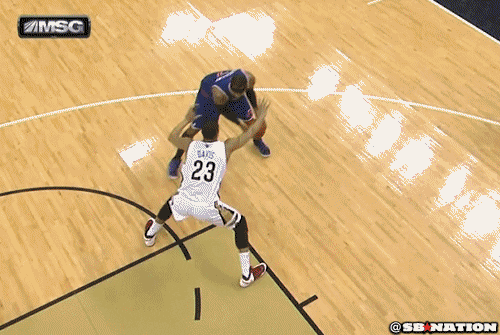I took apart my xbox today and am planning on just replacing the DVD Drive inside of it.
But now I'm reading that the drive needs the "firmware to be flashed" before it will play games. What the heck does that mean? Can you not just plug the two little cords back in and go?
 |


 Contributor
Contributor 
 Reply With Quote
Reply With Quote